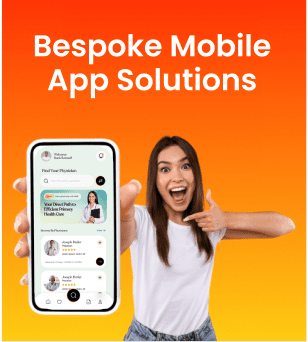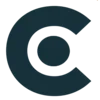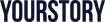Android operating system runs on many devices, making them work smoothly. But did you know that not all versions of Android are the same? Some are more important than others; two famous ones are Lollipop or KitKat.
These versions of Android made a huge impact. Kitkat, also known as Android 4.4, came out in 2013. It brought a sleeker design, better performance, and new features like immersive mode and a smarter phone dialer.
Then, there’s Lollipop, or Android 5.0, launched in 2014. This one was all about making Android look and feel more modern. It introduced a colorful new design called Material Design, which made everything on your screen look more vibrant and alive. Lollipop also improved battery life and gave users more control over their notifications.
Introduction and Features of Android 5.0 Lollipop:
Android 5.0 Lollipop, released in 2014, marked a major milestone in the evolution of the Android operating system. With its release, Android underwent significant changes.
It has introduced enhanced notifications, improved performance, and several other features that solidified its status as a monumental leap forward for the Android platform.
Also, it introduced a host of new features and advancements aimed at delivering a more intuitive, visually appealing, and efficient user experience.
Here are some research by The App Founders regarding the key features and advancements:
Key Features and Advancements:
1- Enhanced Notifications:
Lollipop revamped the notification system. It lets users view and interact with notifications directly from the lock screen. Additionally, notifications were grouped by app and could be easily prioritized or dismissed. It provides a more organized and streamlined experience.
2- Multi-User Support:
Lollipop introduced multi-user support for phones. It enables users to create separate profiles with their own customized settings, apps, and data. This feature was useful for sharing devices among family members or colleagues while maintaining privacy and personalization.
3- Improved Performance:
Lollipop improved the Android runtime (ART) speed and efficiency so that apps opened faster, animations ran more smoothly, and the phone generally responded better. The app permissions made the user experience smoother and more fun.
4- Battery Saver Mode:
Lollipop added a mode called “Battery Saver” that helped the battery last longer by limiting speed, cutting down on background activity, and making the best use of power. This feature came in handy when people needed to save battery life for long periods or when there wasn’t enough power.
5- Enhanced Security:
Lollipop improved security by setting device encryption as the usual setting. This made it harder for people who aren’t supposed to be there to get to private data. Smart Lock was also added in Lollipop, which lets users open their devices using trusted devices or places.
6- Improved Accessibility:
Android 5.0 Lollipop introduced several accessibility enhancements, including improved screen magnification, color inversion, and text contrast options. This increased productivity by app improvements made the operating system more accessible.
Overview and Features of Android 4.4 Kitkat:
Android 4.4 Kitkat, released in 2013, brought several significant features and improvements to the Android operating system. Here are some of the key highlights:
1- Sleeker Design:
Kitkat introduced a cleaner and more polished user interface, with updated icons and smoother animations. This gave Android a more modern look.
2- Enhanced Performance:
The operating system was optimized to run more efficiently on high-end and low-end devices. This optimization resulted in smoother performance, faster app loading times, and improved responsiveness.
3- Immersive Mode:
Kitkat introduced an immersive mode that allowed apps to utilize the entire screen, hiding the status, push notifications, and navigation bars for a more immersive viewing experience. This was particularly useful for media consumption and gaming.
4- Smarter Phone Dialer:
The phone dialer received an upgrade with KitKat, featuring improved search functionality that allowed users to easily find contacts, businesses, and nearby places directly from the dialer app.
5- Enhanced Messaging Experience:
Kitkat entertainment app development company brought improvements to the messaging app, including a new Hangouts app that integrated SMS and MMS. As well as instant messaging into one platform. This streamlined the communication experience for users.
6- Better Accessibility:
Android 4.4 introduced several accessibility features to assist users with disabilities. For example, enhanced screen reader support, color inversion for better readability, and improved navigation for blind users.
Performance Comparison between Kitkat and Lollipop:
When comparing the performance of Lollipop or KitKat, there are some important things to consider:
1- Speed and Responsiveness:
- Kitkat: Kitkat was faster and smoother than previous versions of Android. It loaded apps quicker and had smoother animations.
- Lollipop: Lollipop continued this trend, making things even smoother and faster. Therefore, it improves speed and responsiveness, keeping things running smoothly.
2- Memory Management:
- Kitkat: Kitkat handled multitasking better than older versions. It was good at managing memory, which helped prevent apps from crashing.
- Lollipop: Lollipop improved memory management even more. It was better at allocating memory efficiently, which meant smoother multitasking and fewer crashes, especially on devices with less RAM.
3- Battery Life:
- Kitkat: Kitkat had decent battery life but didn’t have many battery-saving features.
- Lollipop: Lollipop introduced a Battery Saver mode. This feature helped save battery by reducing background activity. This meant that Lollipop devices generally had better battery life than those running KitKat.
4- Overall Performance:
- Kitkat: Kitkat was a big step forward in performance compared to older versions of Android.
- Lollipop: Lollipop built upon Kitkat’s improvements, offering an even better performance experience. With features like Battery Saver mode, Lollipop provides smoother operation and longer battery life.
Considerations for Choosing the Best Android Version:
- Device Compatibility: Ensure that your Android version is compatible with your device. Some older devices may not support the latest versions, while newer ones may require the latest updates for optimal performance.
- Features and Functionality: Look at what each version of Android, whether Lollipop or KitKat, can do and what features it has. Think about which features are most important to you, like better speed, a better user interface, security updates, or the ability to work with certain apps.
- App Compatibility: Check the compatibility of your favorite apps with each Android version. Ensure that essential apps and services work seamlessly on the chosen version to avoid compatibility issues or functionality limitations.
- Performance and Stability: Assess the performance and stability of both Lollipop and KitKat. Look for user reviews and feedback regarding speed, responsiveness, and overall stability to ensure a smooth experience.
- Battery Life: Check out how each version of Android, like Lollipop or KitKat, can be used to save battery life. Pick a model with good power control to get more use out of your battery and make it last longer.
Conclusion:
It depends on what you want from an Android version. Lollipop or Kitkat could be the best choice. Kitkat was the fastest and most responsive, and Lollipop added features like better memory management and a Battery Saver mode to make tasks easier and extend battery life. To choose the best option, think about what you need and what you like.