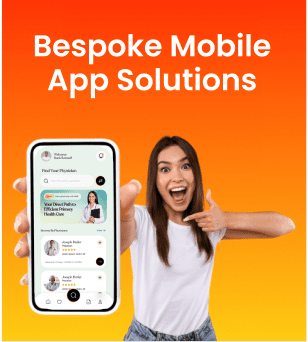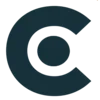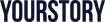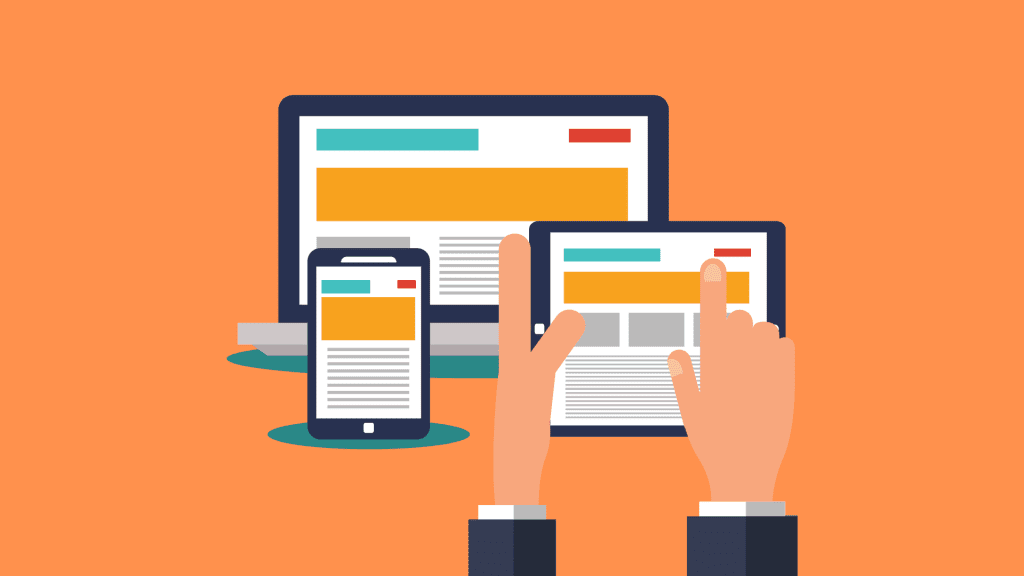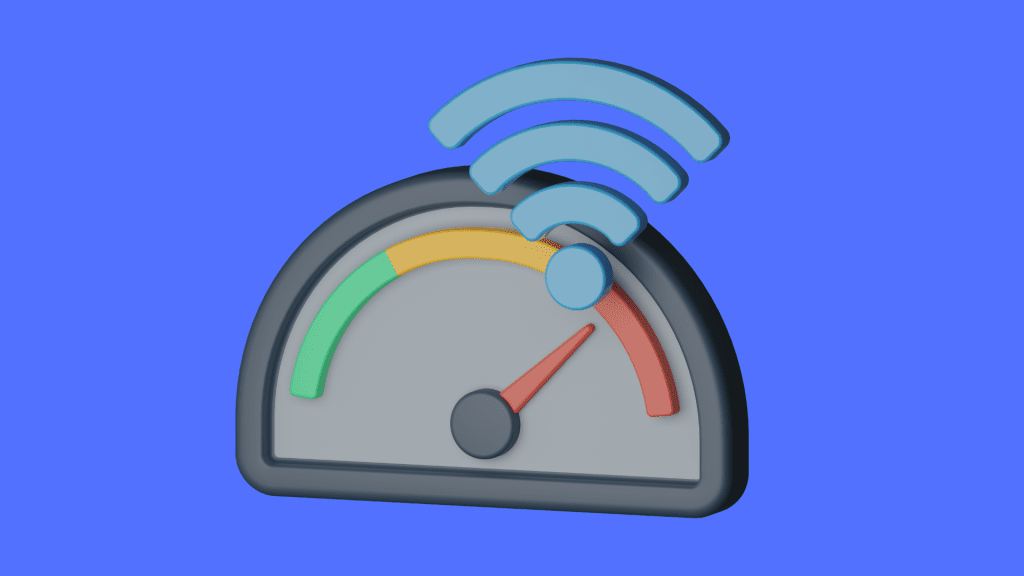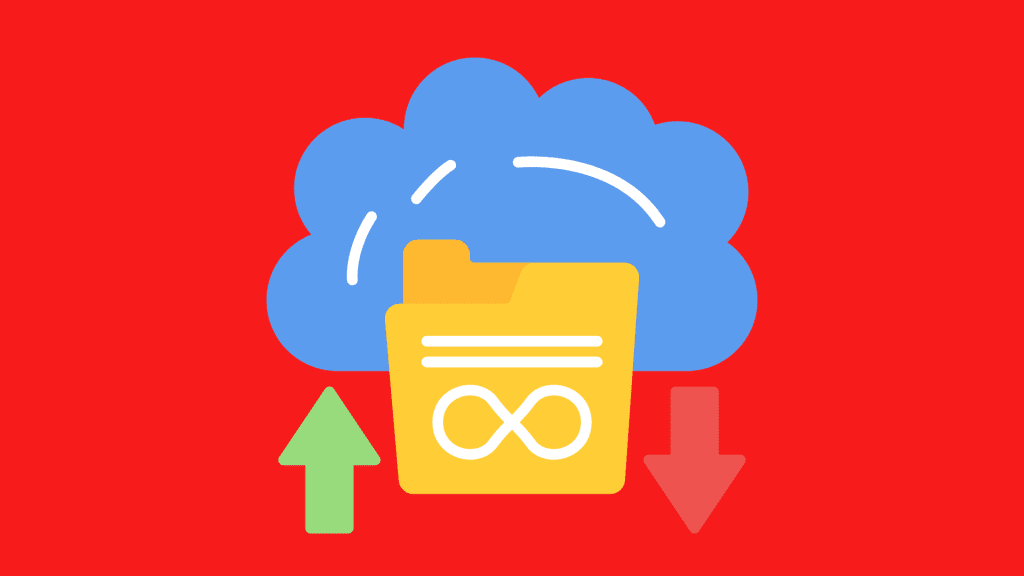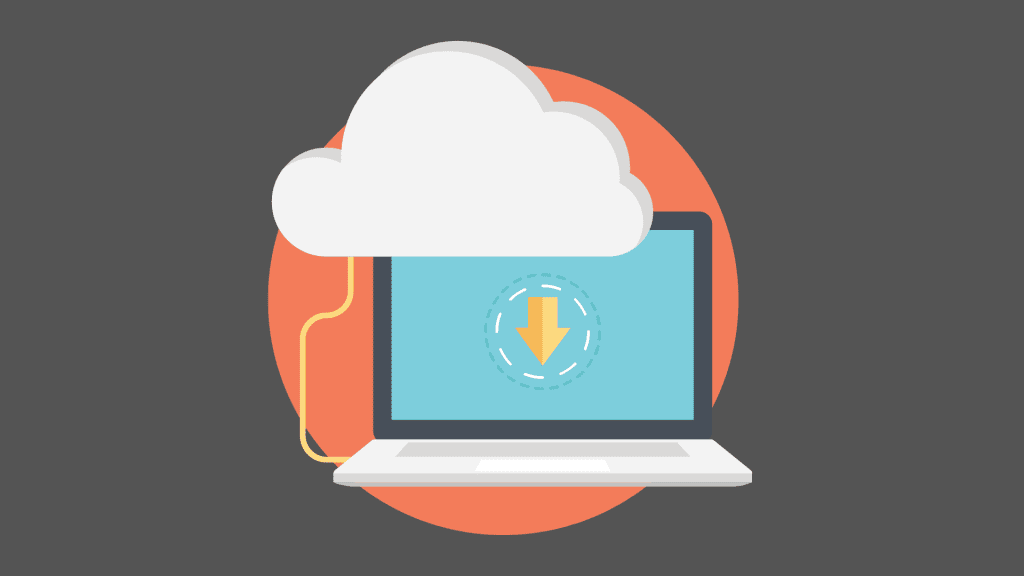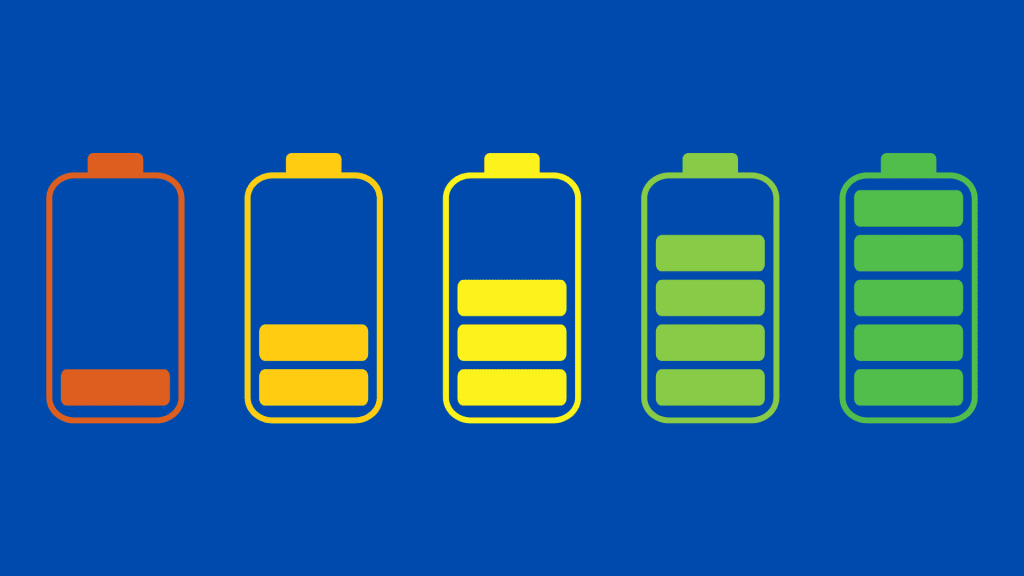If you’re an iOS user, you’re probably aware of the latest update to the operating system, iOS 15. As with any new update, you may wonder how long it takes to install. In this article, we’ll delve into the factors that affect iOS 15 installation time, the installation process, and tips to reduce IOS installation time.
What is iOS 15?
Before we dive into the specifics of iOS 15 installation time, it’s important to understand why it’s essential to know. Firstly, iOS 15 brings many exciting new features that improve the overall user experience. For instance, the new operating system has enhanced privacy and security settings that help protect your data, as detailed in our article on iPhone Clear App Cache Without Deleting App – Top 3 Methods. It also comes with improved multitasking capabilities, making it easier to switch between apps and perform tasks more efficiently.
In addition, iOS 15 has a more advanced version of FaceTime that supports spatial audio, making conversations more natural and engaging. It also introduces new features like SharePlay, which allows users to share music and videos with others during FaceTime calls, making it perfect for virtual gatherings, similar to how Mobile Apps Are Beneficial for Education Industry.
Furthermore, installing the latest iOS update ensures that your device is running on the latest software, providing optimal performance and reducing the risk of software vulnerabilities. Apple continuously releases software updates that address known bugs, improve security, and add new features. Installing these updates ensures that your device is functioning at its best and you have access to the latest and greatest features, which is crucial as outlined in Mobile App Maintenance: Importance of Updating Your App.
Factors That Affect iOS 15 Installation Time
Several factors affect the IOS installation on your device. These factors include:
Device age and model
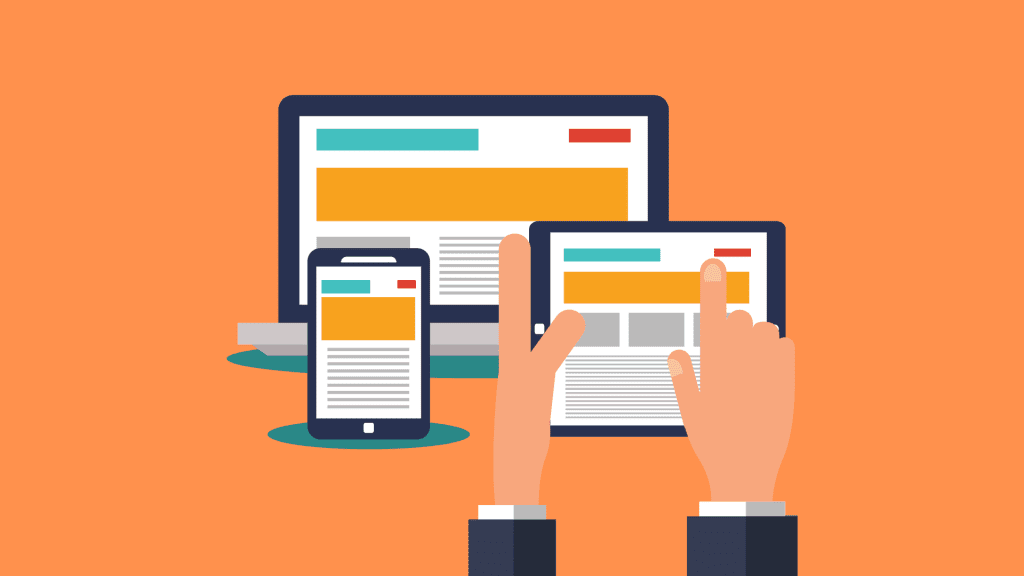
Newer devices typically have faster processors and more storage capacity, which results in faster IOS installation times.
Internet connection speed and stability
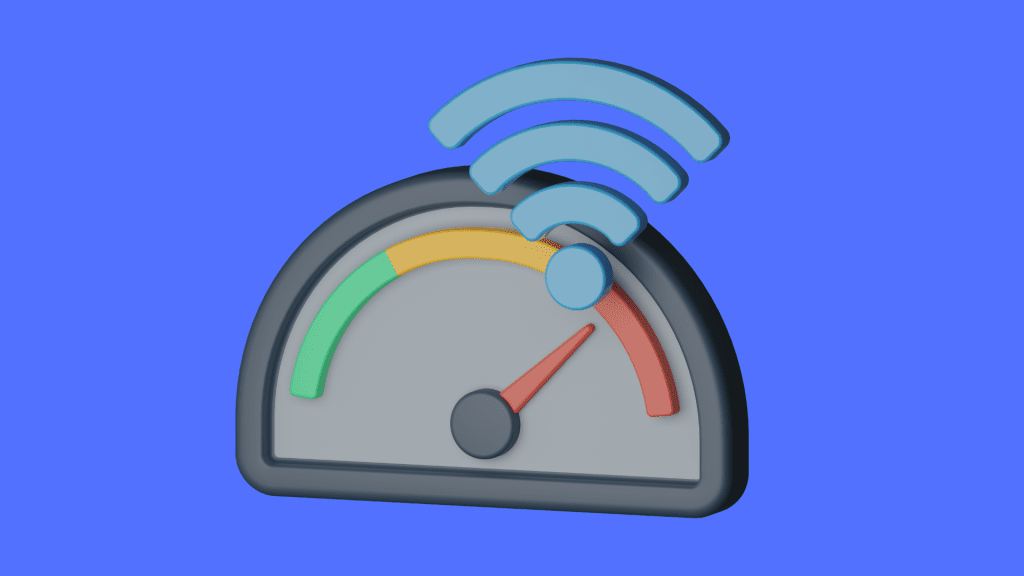
A stable and steady internet connection with fast download speeds is crucial for a quick installation process.
Current storage capacity
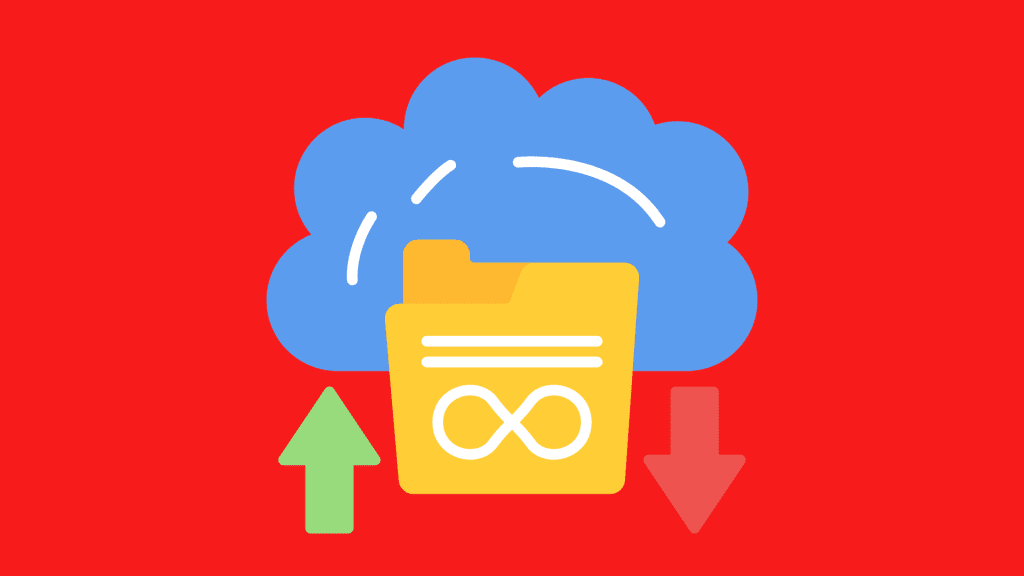
If your device has low storage capacity, the IOS installation process may take longer.
Availability of backups
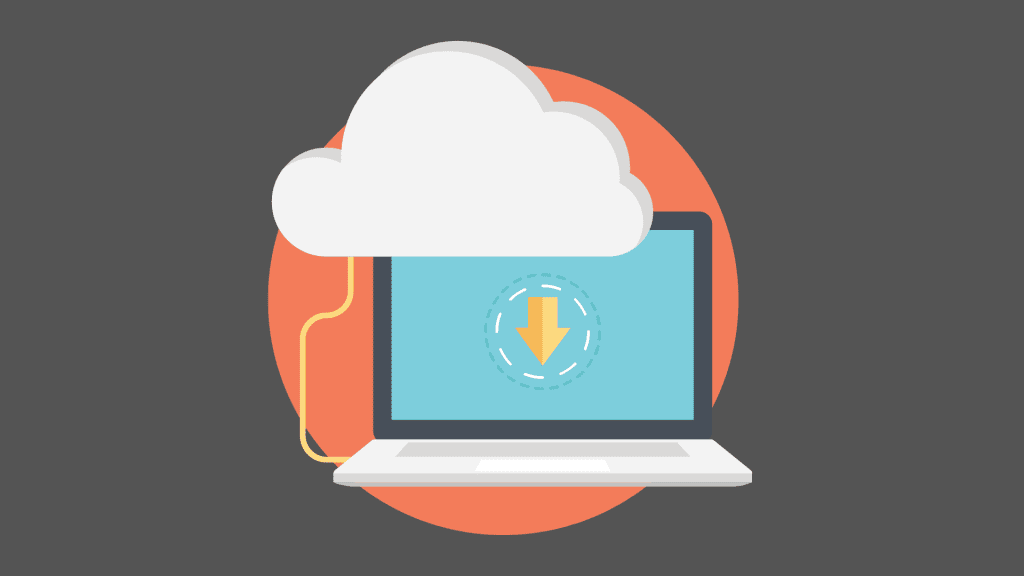
If you have enabled backups of your device, the IOS installation process may take longer to restore all data.
Battery life
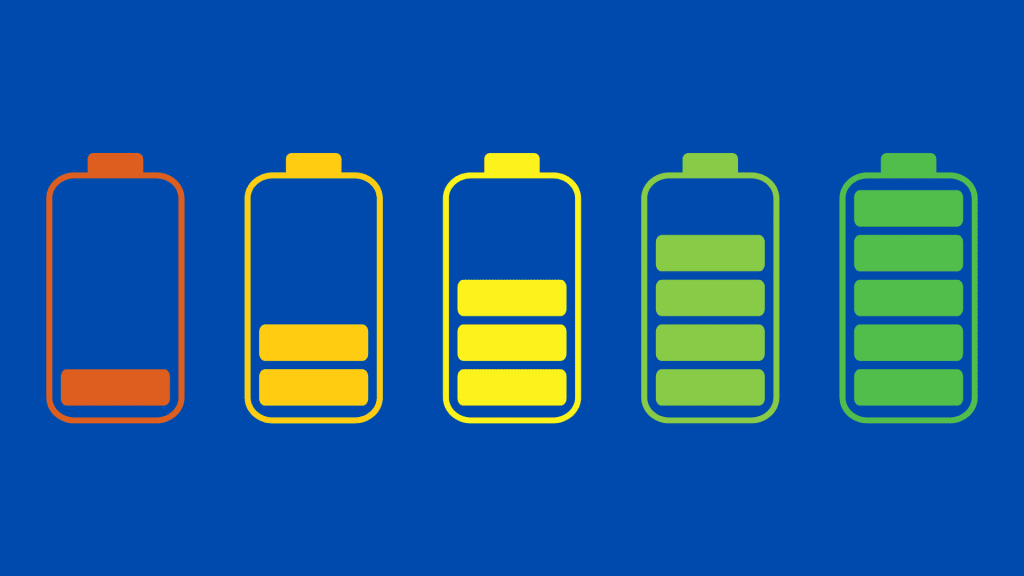
Installing iOS 15 when your device is fully charged or connected to a power source is recommended. Low battery levels can prolong the IOS installation process.
Understanding the Installation Process
Before installing iOS 15, it’s essential to take some preparation steps to ensure the IOS installation process goes smoothly. Firstly, check your device’s storage capacity to ensure enough space to download and install the update. It’s also crucial to back up all important data on your device in case anything goes wrong during the installation process.
Once you’ve prepared your device, the installation process of iOS 15 typically takes around 30 minutes to an hour, depending on your device’s specifications. The IOS installation process involves three main stages: downloading the update file, verifying the update, and finally, installing the update.
During the download stage, your device will connect to Apple’s servers and download the update file. This can take time, depending on your internet speed and the updated file size.
Once the download is complete, your device will begin to verify the update. This is an essential step to ensure that the update is legitimate and hasn’t been tampered with in any way.
Finally, once the update has been verified, the IOS installation process will begin. This process can take a while, so it’s important to be patient and let your device complete the installation without interruption. After installation, your device will restart, and you’ll need to complete some post-installation steps.
Expected iOS 15 Installation Time for Different Devices
The expected installation time of iOS 15 varies depending on your device, here are the expected installation times for different devices:
- iPhone 12 series: 30 minutes to 1 hour
- iPhone 11 series: 30 minutes to 1 hour
- iPhone XS series: 30 minutes to 1 hour
- iPhone SE: 30 minutes to 1 hour
- iPad Pro: 45 minutes to 1.5 hours
- iPad Air: 45 minutes to 1.5 hours
- iPad: 45 minutes to 1.5 hours
It’s important to note that these are estimated times, and actual IOS installation time may vary depending on the factors discussed earlier.
Tips to Reduce iOS 15 Installation Time
If you want to reduce the installation time of iOS 15 on your device, here are some tips to consider, and for more in-depth guidance, see our article on How to Make a Photo Collage on iPhone Without an App.
- Clear out device storage: Before installation, delete unnecessary files and apps to free up storage space. This will ensure enough space for the update file and speed up the installation process.
- Use a stable internet connection: Connect to a stable Wi-Fi network to ensure the IOS installation process is fast and smooth. A weak or unstable internet connection can slow the installation process or even cause it to fail.
- Keep the device on charge: Make sure your device is plugged in or has a high battery level during installation. This will prevent interruptions in the installation process due to low battery levels.
- Remove unused apps: Delete apps you don’t regularly use to free up storage and speed up the installation process. This will help to reduce the data that needs to be transferred during installation.
- Disable automatic updates: Turn off automatic updates to prevent the installation of updates at inconvenient times. This can cause interruptions to the IOS installation process and make it take longer.
- Contact The App Founders and get the IOS installed without hassle.
Core Components Explored
| Affecting Installation Time | Installation Process Overview | Expected Installation Time by Device |
| Device Age & Model | Determines processing speed and storage capacity. | iPhone 12 series: 30m – 1h,
iPhone 11 series: 30m – 1h,
iPhone XS series: 30m – 1h,
iPhone SE: 30m – 1h,
iPad Pro: 45m – 1.5h,
iPad Air: 45m – 1.5h,
iPad: 45m – 1.5h |
| Internet Connection | Stable, fast connections are crucial for download speed. | Estimated timeframes vary based on device specifications. |
| Storage Capacity | Low storage may prolong installation. | Times are approximate and can vary. |
| Backup Availability | Backup presence can extend installation duration. | Actual installation time may differ. |
| Battery Life | Ensuring a full charge or connection to power sources is recommended. | Actual installation time may vary. |
| Installation Process | Involves three stages: download, verify, install. | Consider device-specific factors. |
| Tips to Reduce Time | Clear device storage, use stable Wi-Fi, charge device, remove unused apps, disable automatic updates. | Contact The App Founders for hassle-free installation. |
iOS 15 Installation Time FAQs
Here are some frequently asked questions about iOS 15 installation time:
How long does it take to download iOS 15?
The download time of iOS 15 varies depending on your internet connection speed. Downloading the updated file can take a few minutes to an hour or more.
How long does it take to install iOS 15?
The expected installation time of iOS 15 varies depending on your device. It can take from 30 minutes to 1.5 hours to install the update.
Can I use my device while iOS 15 is installed?
No, it’s recommended to avoid using your device while the update is installed. This ensures that the installation process is not interrupted and runs smoothly.
What should I do if the iOS 15 installation takes too long?
If the installation takes longer than expected, ensure that your device has a proper internet connection and is plugged in or at a high battery level. You can also try restarting the device and attempting the installation process again.
Is it normal for iOS 15 installation to take hours?
While the expected installation time of iOS 15 is between 30 minutes to 1.5 hours, IOS installation times can vary depending on several factors. If you’re experiencing installation times longer than 1.5 hours, try some of the tips discussed earlier to speed up the installation process.
Conclusion
In conclusion, the expected installation time of iOS 15 varies depending on several factors, including device model, internet connection, storage capacity, and battery life. Taking preparation steps and following the tips discussed in this article can help reduce installation time. Remember, timely installation of iOS 15 ensures that you have access to the most recent features and improved device performance.