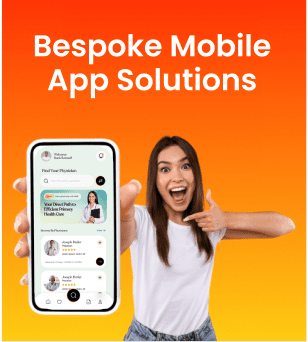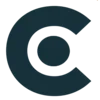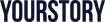The desktop app Web browser is a program for your computer that lets you look at web pages. It’s like a browser for the Internet, but it’s meant to be used on your computer. It has some qualities that make it different from a web browser, such as the ability to view web pages without an internet connection, the capacity to view web pages in another language, and the ability to view web pages on different platforms.
A desktop app web viewer can be helpful if you frequently use a particular website or web application and want quick and easy access to it without having to open a web browser each time.
Read Also:
What report shows which types of mobile devices visited a website?
Web App Vs. Desktop Web App
In computer terminology, a web app or service is Software whose functionality is accessed through the Internet using a web browser. These programs are made to run in browsers and don’t need to be installed on the computer.
For example, end users can access Google Docs from their computers to make files without downloading the Software to their devices.
A desktop web viewer is Software that can run on a computer with or without an internet connection and browser. Users have to download the tools for these solutions and put them on the machine before they can be used.
For example, Microsoft Word, Excel, Games, Windows Media Player, etc. All of these programs need some room on the main memory to work.
Benefits Of Web Apps
Web Apps offer some advantages over traditional desktop applications.
1- Compatibility Across Platforms:
Any web application’s main requirements are an up-to-date browser and connection to the Internet, so it can run user requests on any device, no matter what its specs are. A web viewer makes it easy for users to move computers without losing work.
For example, if someone changes a picture on a web app from a computer, they should save it to the drive and close it. Then, it’s easy to open the program on the phone and pick up where someone left off editing on the computer.
2- No Downloading or Setting Up:
People use many different apps these days, which take up a lot of room on their devices to load packages and store the files that go with them. But web apps have removed the need to download and run the software package on the machine.
All you need to start a web app is a browser, and it’s easy to find the URL for running the Software. Also, The App Founders services are built into these solutions, which saves storage room for the client and helps them keep their data in a safe place. Also, web apps use fewer resources, making them a good choice for end users and businesses.
3- Less Load On The System:
It lets users access them on a machine with low RAM and processing power. So, the user only has to worry about how many tabs are open since more open tabs use more resources.
Also, people must only open the apps they need and close the rest for business activities to go smoothly and efficiently.
4- Self-Updating Responses:
It takes time to download and install fixes before you can return to work. Users don’t have to worry about this with Web Applications because the solution is automatically updated. You must restart the web page to see the most recent versions.
Disadvantages Of Web Apps
1- Low Performance:
If you compare the speed of a web viewer to that of a PC app, the web app might seem slower because problems on the Internet can quickly stop it from working. Also, if the computer doesn’t have much processing power, only a tiny amount is given to the browser. So, the web-based method will handle directions slowly and easily.
2- High Sign-up Rates:
There are many different options, some of which you can use for free and some of which you must pay for and sign up for on the vendor’s website. Other deals, such as monthly, quarterly, and yearly, can increase your budget. Even if you only want to do a small job, you must buy a minimum monthly membership. It makes web apps more expensive than PC apps.
3- Security Problems:
When you put information on a remote computer, it brings up a lot of questions. There could be a security risk if the Software chosen doesn’t follow the rules the government and other regulatory bodies set out.
Desktop App Advantages
1- Offline Access
Desktop applications are in the system and may be used without internet connectivity. Still, a person may need help finding a solid relationship. A web viewer will not affect its work, and all operations will be conducted effectively, producing the desired outcome. Once installed, the Software may be used anywhere, anytime.
2- Budget Friendly
Since the vendor hosts and maintains SoftwareSoftware as a Service application, they are more costly than desktop options. Web app access is expensive. | However, most desktop-based apps are free and may be used long if bought.
3- Superior Efficiency
Speed-wise, desktop software will always win over online apps. It uses device resources directly. Desktop programs execute commands quicker due to poor bandwidth.
Desktop App Drawbacks
1- Maximize Space
Desktop software needs more hard drive space to install programs and data. User-added files take up Space and burden the system. If the device’s hard drive needs more Space, the user must upgrade it, which increases maintenance costs.
2- Upgraded Manually:
When an update is available, downloading, checking compatibility, installing, and restarting the system might be a hassle. Therefore, web viewer also uses additional Space and processor cores, which might lower performance due to resource constraints.
3- Installing Is Essential:
Web-based applications need a browser and internet connectivity. However, installing desktop software on the device is necessary.
Desktop app web viewer– How do I use it?
It’s easy to use the web viewer in your Spaces. With the steps below, you can surf the web from within your Space quickly!
- After you’ve signed in and joined a Space, move your cursor to the left side of the screen, where you’ll find the apps tab.
- The “Insert Website” button, represented by a globe, is the next one to be selected.
- A browser window will pop up. Please note that the Web Viewer can only be edited using the Selection Tool inside Pencil Spaces; outside of these areas, the Viewer will be unusable.
Keep in mind that the Space allows numerous viewers to be open at once, each of which functions as a browser. Accordingly, the Web Viewer’s tabbed interface enables multiple browsers to open inside the same Space.
Exiting the Web Browser:
When you complete using your web viewer, click the “X” in the top right corner of the Web Viewer window to close it. Please remember that this will sign you out of all accounts, like your Google account, if you logged in, and that the login information will not be saved for the future.
Read Also:
What does the presence of the CYDIA app on an ios device indicate?
Conclusion:
Both web and desktop web viewers are widely used by small to large businesses, depending on their needs and budgets. Both strategies have pros and cons. Enterprises consider desktop-based SoftwareSoftware for internal usage, while distant users prefer web-based programs.